Skye Blue Beauty App - Tips & Tricks
The free Skye Blue Beauty App is jam packed with information about the salon, our treatments, special offers, and latest news. To get the most from it, we're giving you a few tips to help you navigate the features, and maximise your enjoyment of the App. First, of course, you'll need to download it for your device - It's available on IOS, Android, and HTML5 versions. Either search ITunes, Google Play, or follow the links below. It works much better when your device is connected to wifi. |
| Skye Blue Beauty on the App Store |
 |
| Skye Blue Beauty – Android Apps on Google Play |
On opening the App, you will see the main menu screen;
From here you can easily find your way around the App. The orange buttons allow you to;
Call Us, Get Directions, or Share the App
The grey buttons across the bottom are used to explore the App;
'Treatments' takes you to our range of beauty treatments. Scrolling down the page shows treatment categories. Tap the treatment you would like more info on, and you can see details and prices of each treatment. Use the 'back' arrow at the top left of the screen to return to the previous menu.
'Location' - street map and opening times. You'll also find 'Call Us', 'Directions', 'Email Us' buttons, plus a link to our mobile friendly website.
'Photo Gallery' has lots of lovely images that represent the treatments that we offer. You can slide the images across the screen, or tap for a full screen version.
'Events' This is usually where you'll find money saving offers, and special activities
At time of publishing this guide, there are two events listed - Both Christmas offers.
Lets choose the £10 off Microdermabrasion event;
Tap to open the event. At the top of the screen is a map and a brief overview of the event. Scroll down the page to get full details.
The 'More' button is where you'll find the remaining range of functions that are available, including the loyalty reward section, where those valuable stamps are collected.
'Contact Us' a contact form to send us a message directly.
'Messages' messages that we have sent out. It's always worth checking these, as offer updates, and snippets of information are sent out to the App on a regular basis.
'Loyalty' We run a loyalty scheme all year round that gives you a half price treatment of your choice when you have taken 6 full price treatments. Periodic offers where stamps are required are also in this section.
Here we see the loyalty scheme
The App is stamped in salon, where a member of staff will enter a secret
code to add a stamp. When all six have been collected you can redeem
your half price treatment.
Do not tap the 'Redeem' button yourself, or you will risk losing your half price treatment.
The half price Christmas treatment offer ends 24th December 2015, so book before then to make the most of this never to be repeated deal.
Remember - Don't tap that 'Redeem' button
Social Media Pages;
Likes and follows are always appreciated :-)
'Around Us' local landmarks to help you find us - Sainsburys Supermarket, Sheffield Cycles, and The Ritz World Buffet. If you know where they are, then you know where we are!
We hope this guide has helped your enjoyment of the App. If you have any comments on ways we could improve it, or feedback of any kind, we would be happy to hear from you.
Skye Blue Beauty
153 Station Street
Burton Upon Trent
Staffordshire
DE14 1BG
England
153 Station Street
Burton Upon Trent
Staffordshire
DE14 1BG
England
01283 561208













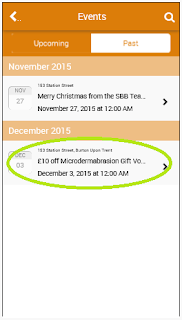
























Youtube video available at https://youtu.be/2Lu3YcwoU-U
ReplyDelete